Automatic update from maven
If you are publishing your javadoc in maven, you don't have to manually upload anything. When adding document against a project, fill in the "Maven metadata xml url" field. This is an optional filed and if provided, docshoster will automatically download and host javadoc for each version found in the metadata xml file. It expects a javadoc.jar to be present in the maven repo for each version.
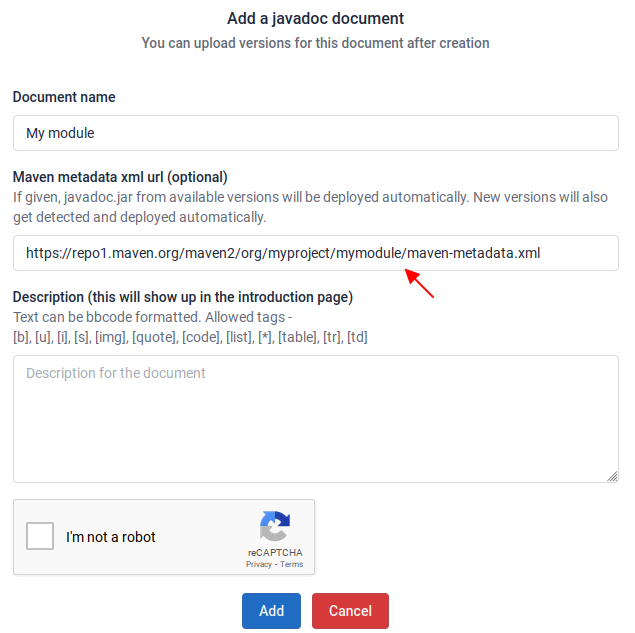
Whenever you upload a new version to maven, DocsHoster will automatically detect and add it in. Checks are done every 3 hours so expect a maximin 3 hour delay for newly published maven version to appear in DocsHoster
Important: The javadoc should be generated with at-least package visibility selected. Without an overview-summary.html in the root folder, DocsHoster won't be able to host it.
